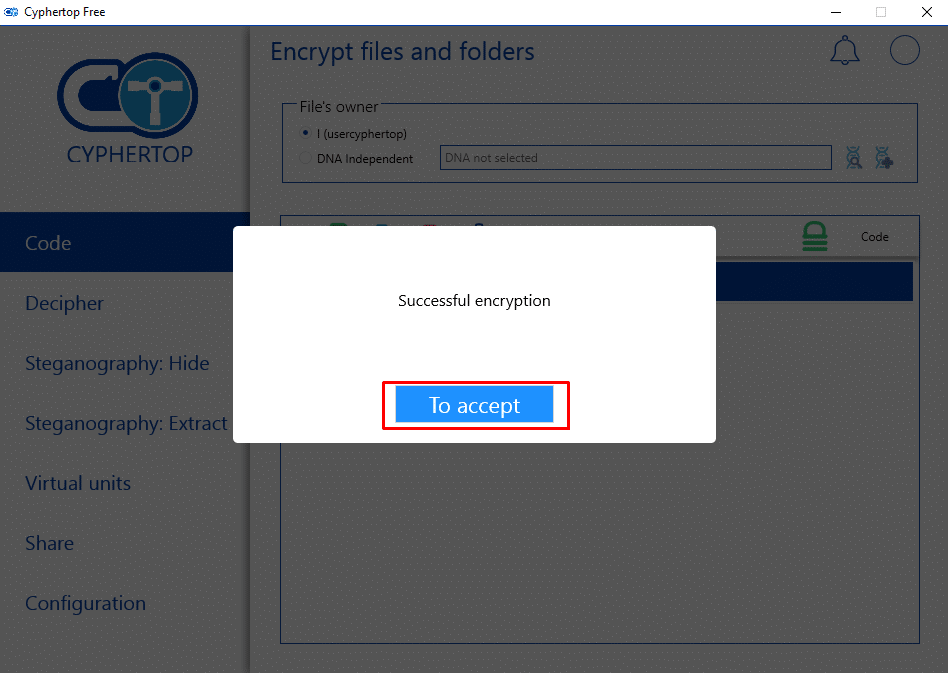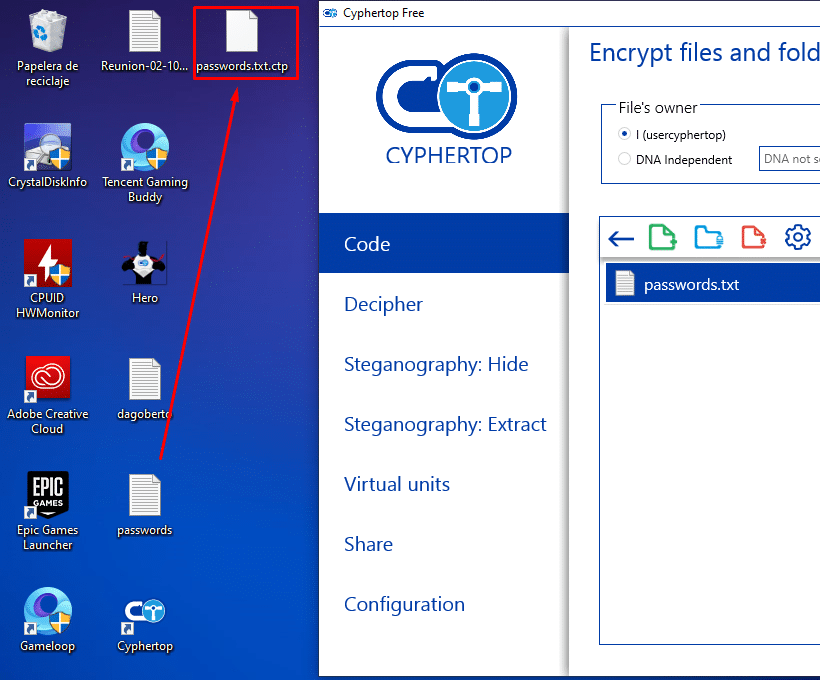Cypherto, has become the safest technology to save and protect your files safely !! That is why today we want to give you a tutorial so that you learn to encrypt and decrypt your assets with cyphertop in Windows !!
1- Let’s open cyphertop, if you do not have an account you can register in this same window and if you already have one, sign in with your account now !!!
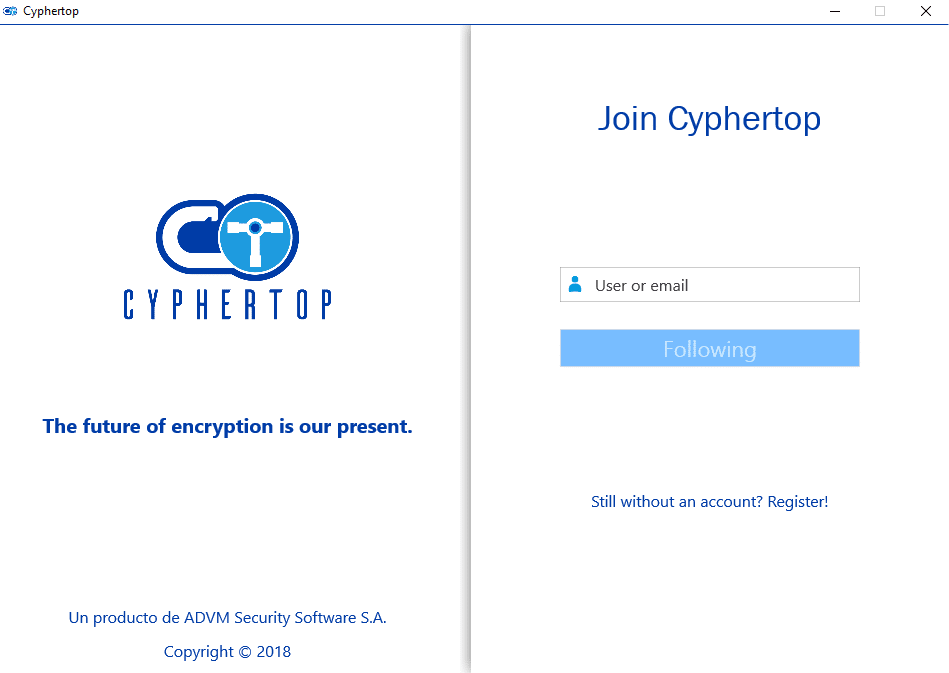
2- After we enter our account, we can see that
They show us all the actions we can perform in cyphertop.
First we will encrypt a simple file, in this case you will make a TXT with the name “passwords”, but you can Do with the file you want. Now, we go to the left side and we can see all the cyphertop options
Code
Decipher
Steganography (Hide)
Steganography (Extract)
Virtual Units
Contact
Settings
And we can see that we are already standing on “Encrypt” you can see it at the top where it says “Encrypt files and Folders”
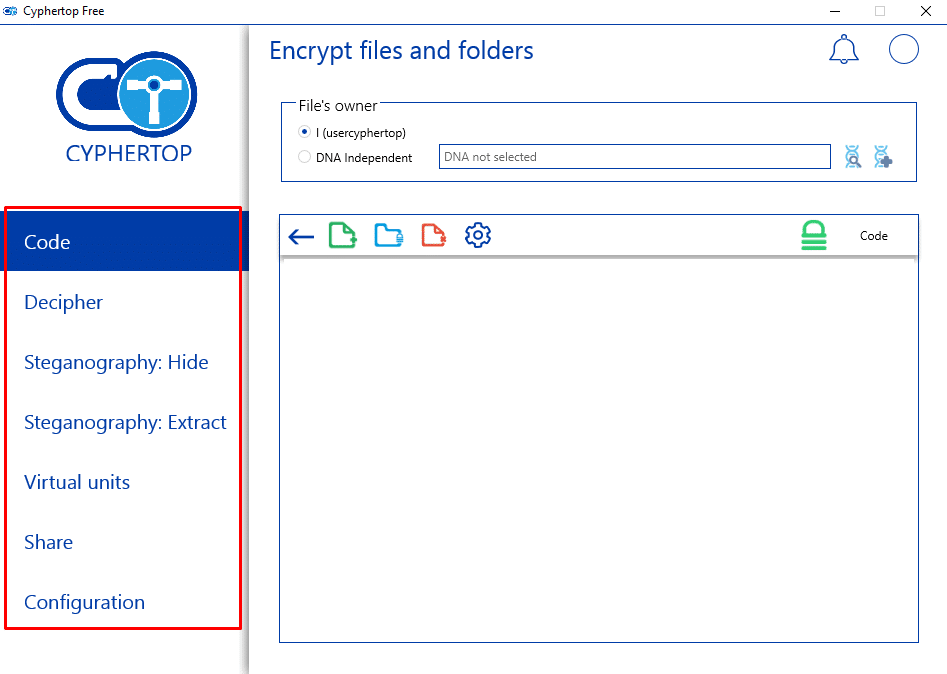
3- Since this file is mine, I will use my own DNA, which already
I have it selected. Now we look for the file we want to encrypt by pressing the green button.
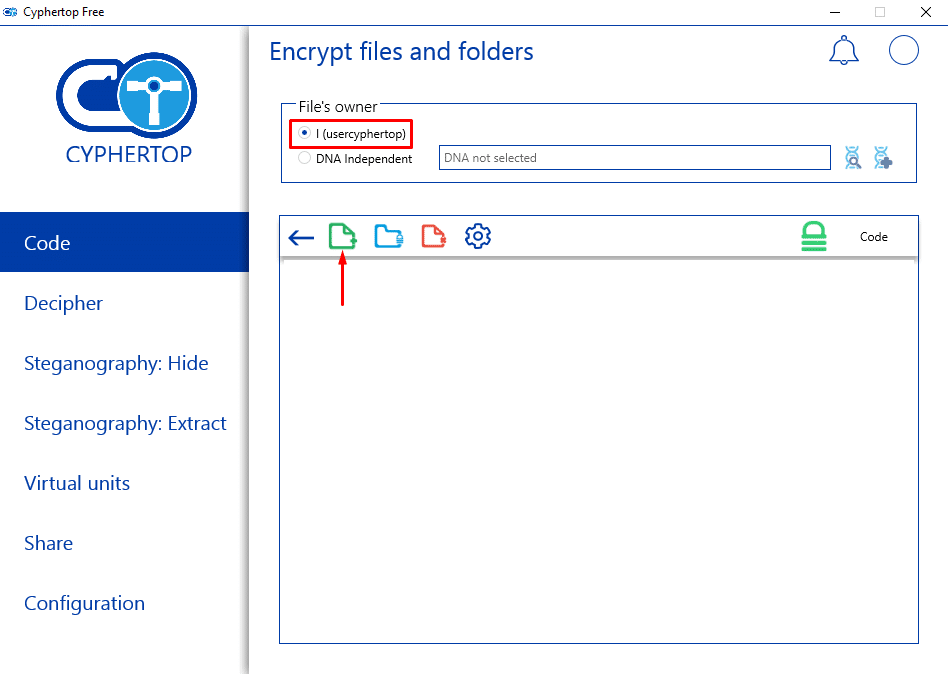
4- A window will open where we will look inside our pc for the location of the file and select it and then we will click
to the open button
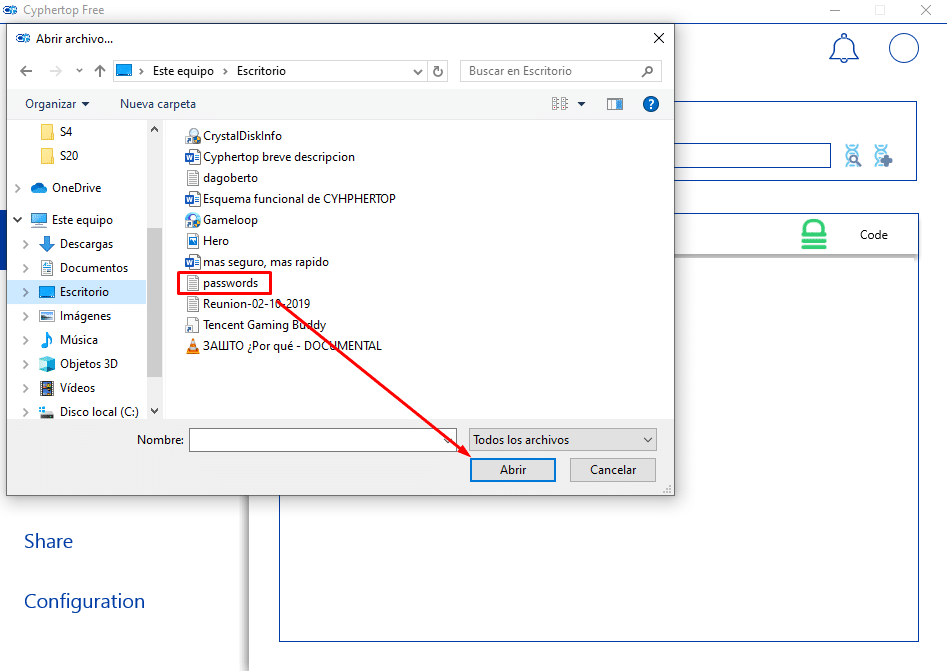
5- As you can see, the file was inserted to our tray of Cyphertop, if you wish you can insert more files if not, just encrypt that. Then we click on the “Encrypt” button with the lock which is located on the right side and our file will be encrypted.

6- We will get a window with the message “Successful encryption” and
We accept. The encrypted file was automatically saved in the same location as the original file.